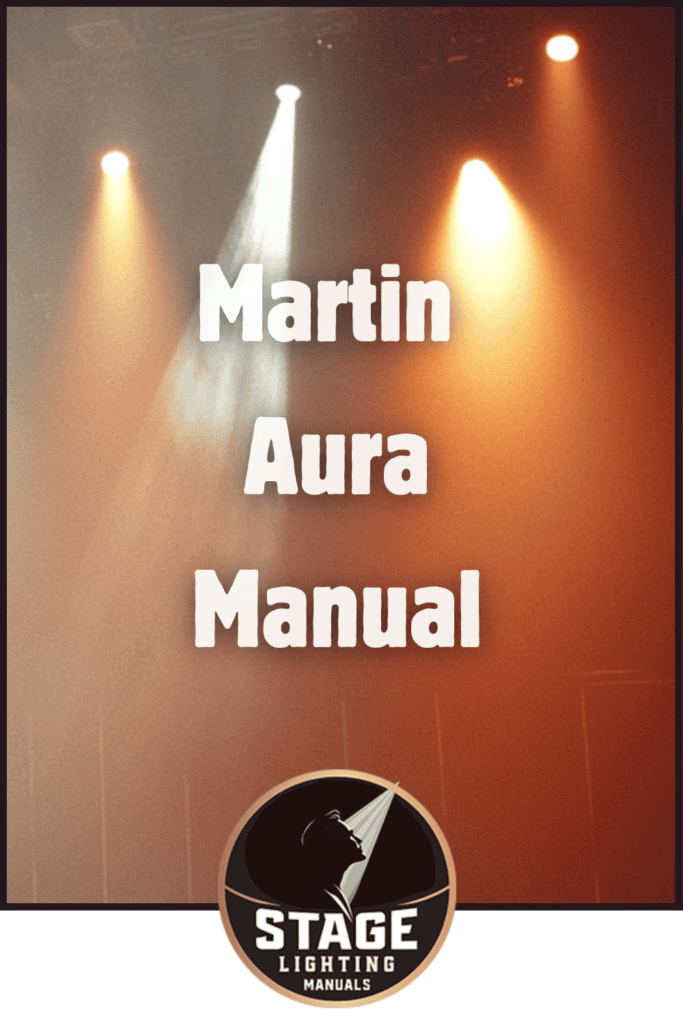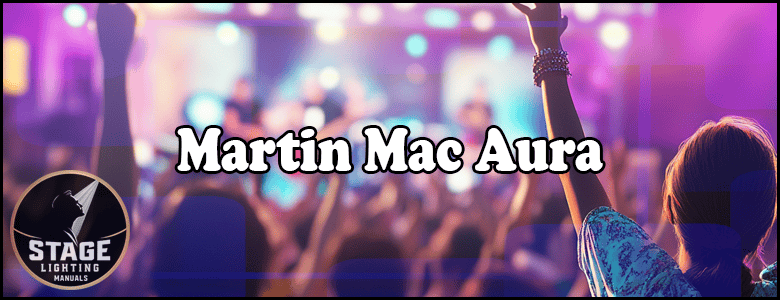
The Martin MAC Aura is a compact, high-performance LED wash light designed for stage lighting and live event production.
It features a unique lens system that produces vibrant, uniform washes of color with smooth color mixing.
The MAC Aura is also known for its “Aura” effect, which adds a halo of light around the main beam, giving it a distinctive visual appeal.
It’s popular for its lightweight design, energy efficiency, and versatility in both concert lighting and architectural installations.
Quick Product Highlights
- Weight: 5.6 kg (12.3 lbs)
- Dimensions: 302 x 302 x 391 mm (11.9 x 11.9 x 15.4 in)
- DMX Channels: 14 or 25 (Basic or Extended)
- Amps: 3.7A @ 120V / 1.8A @ 240V
- Source: RGBW LED (50,000 hours lifetime)
- RDM Compatible: Yes
Martin Mac Aura Manual
Martin MAC Aura Specifications
The Martin MAC Aura is a versatile and compact LED wash light, widely used in stage, event, and architectural lighting.
Known for its unique Aura effect, the MAC Aura combines advanced optical technology with a lightweight design, offering vibrant color mixing and powerful light output.
The MAC Aura features an innovative RGBW LED system that delivers bright, uniform washes of color, with the added benefit of an “Aura” halo effect that enhances the visual depth of the beam.
Its precision-engineered lens system ensures smooth color transitions and consistent beam quality across its wide zoom range, making it suitable for both close-up and long-throw applications.
This fixture is designed with a focus on energy efficiency and durability, making it a reliable choice for touring productions, theaters, and architectural lighting setups.
The MAC Aura’s compact design and quiet operation are ideal for environments where space and noise levels are critical considerations.
Product Specifications:
- Light Source: RGBW LED system
- Beam Angle: 11° to 58° zoom range
- Luminous Output: High-efficiency light output for maximum brightness
- Color Mixing: RGBW color system for smooth and vibrant color transitions
- Control Protocols: DMX, RDM, Art-Net compatible
- Cooling: Efficient cooling system for prolonged use and extended lifespan
- Effects:
- Motorized zoom for versatile beam control
- Aura effect for additional visual dimension
- Smooth dimming and strobe effects
- Power Consumption: Energy-efficient operation with low power draw
- Weight: Lightweight for easy rigging and transport
- Dimensions: Compact size for flexible installation options
Overall, the Martin MAC Aura is a high-performance, energy-efficient LED wash light that provides lighting designers with powerful tools to create stunning visual effects.
Whether for live performances, installations, or broadcast, the MAC Aura offers versatility and reliability in any setting.
Troubleshooting Tips
- No Power:
- Check the power connection and ensure the fixture is securely plugged in.
- Verify the power source is active and supplying the correct voltage.
- Inspect the fuse and replace it if necessary.
- Fixture Not Responding to DMX:
- Ensure DMX cables are properly connected and that there are no loose connections.
- Check that the fixture’s DMX address matches the controller’s address settings.
- Test with a different DMX cable or controller to rule out cable issues.
- Light Output Issues:
- Inspect the LED array for any visibly damaged diodes.
- Check intensity and color settings in the DMX console.
- Ensure the fixture is not in a standby or blackout mode.
- Overheating:
- Ensure vents and fans are clean and free of dust or debris.
- Verify that the fixture has adequate airflow around it.
- If overheating persists, inspect the fan for functionality and consider cleaning or replacing it.
- Movement or Tilt Problems:
- Reset the fixture to recalibrate its motors and positioning.
- Verify that the tilt and pan locks are fully released.
- Listen for unusual sounds from motors, which may indicate mechanical wear.
- Flickering or Unstable Light:
- Check for loose or damaged DMX cables, which can cause signal instability.
- Confirm that the fixture’s frequency setting matches the power source.
- Inspect the LED drivers if flickering continues; they may need servicing.
- Unresponsive Menu or Settings:
- Power cycle the fixture to reset its control board.
- Verify the fixture is running the latest firmware and update if needed.
- If buttons are unresponsive, inspect the control panel for damage or debris.
- Color Mixing Issues:
- Check DMX channel assignments for correct color control.
- Reset the fixture and check if the color settings recalibrate.
- Inspect color-mixing lenses or elements for obstructions.
- Software or Firmware Issues:
- Visit Martin’s official site to download the latest firmware update.
- Connect via USB or DMX updater to apply firmware updates.
- If issues persist, reset the fixture to factory settings.
- Unexpected Shutting Down:
- Check for overheating; it might be triggering an automatic shutdown.
- Inspect power cabling for stability and verify correct voltage.
- Review logs (if available) to identify recurring error codes.